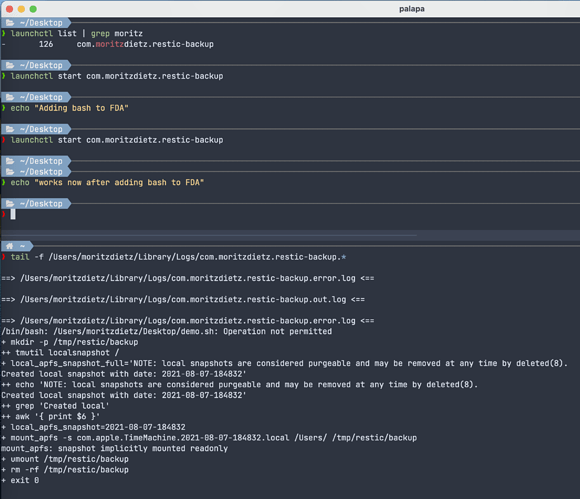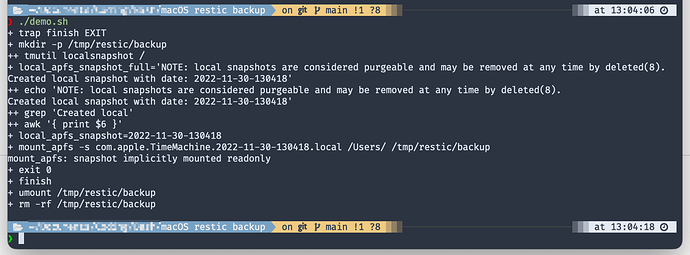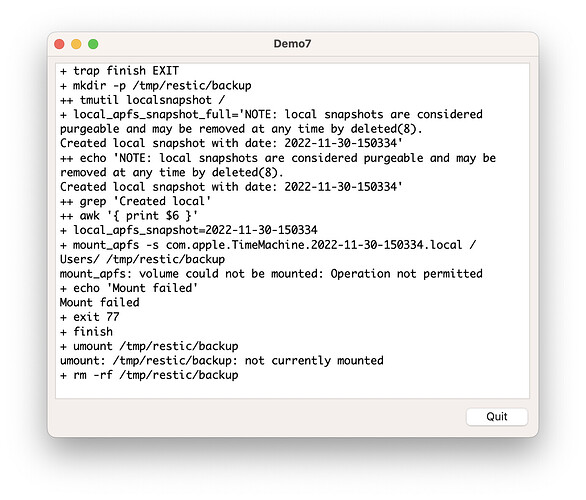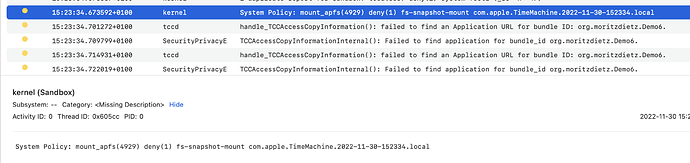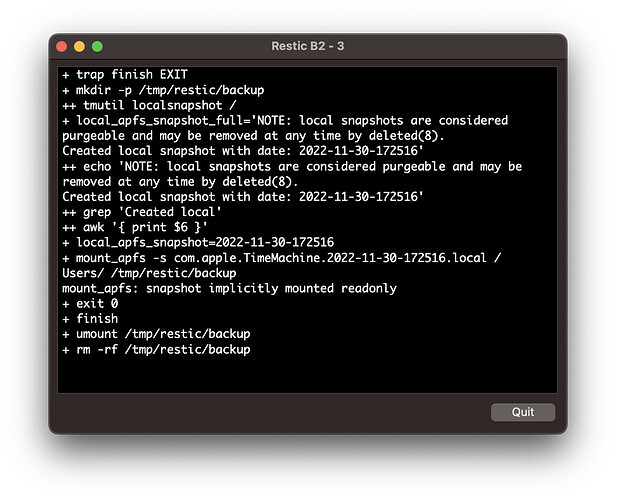Hey all ![]()
I’ve been in front of this problem for several months now and can’t seem to find a proper solution.
Plan:
I want to use macOS local APFS snapshots as the source of restic backups.
So whenever restic is scheduled to run a backup command, my idea is to make a local APFS snapshot, mount it and then point restic at this read only mounted APFS snapshot.
All this logic is put in a bash script and being scheduled with launchd.
Problem:
In order to automatically mount a local APFS snapshots with this script, I have to add bash to the list of FDA (Full Disk Access) applications in the macOS settings pane.
I have tried all the tricks I could think of but couldn’t find a way other than the above.
From a security perspective I absolutely don’t want to give bash full disk access to my machine.
That’s just not going to happen.
So I guess this isn’t restic specific I guess, but around it heh
Here is a little screenshot showing how I set it up and reproduced it:
If someone wants to play around with it, here is a minimal setup which reproduced the problem:
demo.sh:
#!/bin/bash
set -x
mkdir -p /tmp/restic/backup
local_apfs_snapshot_full="$(tmutil localsnapshot /)"
local_apfs_snapshot=$(echo "$local_apfs_snapshot_full" | grep 'Created local' | awk '{ print $6 }')
mount_apfs -s com.apple.TimeMachine."$local_apfs_snapshot".local /Users/ "/tmp/restic/backup"
# Cleanup
umount "/tmp/restic/backup"
rm -rf /tmp/restic/backup
exit 0
com.moritzdietz.restic-backup.plist:
<?xml version="1.0" encoding="UTF-8"?>
<!DOCTYPE plist PUBLIC -//Apple Computer//DTD PLIST 1.0//EN
http://www.apple.com/DTDs/PropertyList-1.0.dtd>
<plist version="1.0">
<dict>
<key>Label</key>
<string>com.moritzdietz.restic-backup</string>
<key>Program</key>
<string>/Users/moritzdietz/Desktop/demo.sh</string>
<key>RunAtLoad</key>
<true/>
<key>StartInterval</key>
<integer>900</integer>
<key>StandardOutPath</key>
<string>/Users/moritzdietz/Library/Logs/com.moritzdietz.restic-backup.out.log</string>
<key>StandardErrorPath</key>
<string>/Users/moritzdietz/Library/Logs/com.moritzdietz.restic-backup.error.log</string>
</dict>
</plist>
Then you need to go into the FDA settings and add and remove /bin/bash to see the result.