Greetings,
I am fairly new to restic and while I succeeded at installation and first test backup, I am running into issues after that.
Use case:
Backup local and mounted folders to wasabi s3.
Using Linux machine running Unbutu 18.1
For the successful part:
~$ restic version
restic 0.9.4 compiled with go1.11.4 on linux/amd64
$ chmod 400 ~/.restic.env
$ echo $RESTIC_REPOSITORY
s3:https://s3.wasabisys.com/xxxxx
~$ echo "Test 2" > test2.txt
$ restic init
created restic repository 813decaa8e at s3:https://s3.wasabisys.com/xxxxx
$ restic backup test2.txt
open repository
repository 813xxx opened successfully, password is correct
created new cache in /home/xxxx/.cache/restic
Files: 1 new, 0 changed, 0 unmodified
Dirs: 0 new, 0 changed, 0 unmodified
Added to the repo: 393 B
processed 1 files, 7 B in 0:01
snapshot 3c58420a saved
Now for the issues, which are about “Lock/” not being found
~$ restic snapshots
repository 813xxx opened successfully, password is correct
Load(<lock/c18250de40>, 0, 0) returned error, retrying after 508.094172ms: The specified key does not exist.
Load(<lock/c18250de40>, 0, 0) returned error, retrying after 1.380968351s: The specified key does not exist.
Load(<lock/c18250de40>, 0, 0) returned error, retrying after 1.743768923s: The specified key does not exist.
Load(<lock/c18250de40>, 0, 0) returned error, retrying after 3.199427394s: The specified key does not exist.
Load(<lock/c18250de40>, 0, 0) returneock/c18250de40d error, retrying after 4.455233397s: The specified key does not exist.
signal interrupt received, cleaning up
:~/.cache/restic$ sudo -E -u xxxx -- /usr/local/bin/restic list locks
repository 813xxx. opened successfully, password is correct
Load(<lock/c18250de40>, 0, 0) returned error, retrying after 502.997153ms: The specified key does not exist.
Load(<lock/c18250de40>, 0, 0) returned error, retrying after 793.726177ms: The specified key does not exist.
signal interrupt received, cleaning up
:~/.cache/restic$ sudo -E -u xxxx -- /usr/local/bin/restic unlock
repository 813xxx opened successfully, password is correct
Load(<lock/c18250de40>, 0, 0) returned error, retrying after 486.5972ms: The specified key does not exist.
signal interrupt received, cleaning up
Now this works
~/.cache/restic$ sudo -E -u xxxx -- /usr/local/bin/restic list locks --no-lock
repository 813xxx opened successfully, password is correct
c18250de40ee5047ada6352d835ce14a142d2f9ce442427757c30d1352d59d07
But problems continue
$ restic snapshots
repository 813decaa opened successfully, password is correct
Load(<lock/c18250de40>, 0, 0) returned error, retrying after 383.637736ms: The specified key does not exist.
signal interrupt received, cleaning up
I kept trying other things that did not work
$ restic cache --cleanup
no old cache dirs found
~$ restic backup test2.txt
open repository
repository 813xxx opened successfully, password is correct
Load(<lock/c18250de40>, 0, 0) returned error, retrying after 488.764295ms: The specified key does not exist.
signal interrupt received, cleaning up
I noticed in the repository that there exists a directory named locks that contains the file that can not be located. The message mentions lock/…, without the final s. I do not know if this could be the issue but in any case I do not know where to continue with this.
Thank you for any guidance.
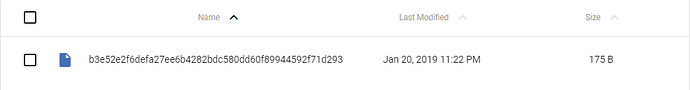
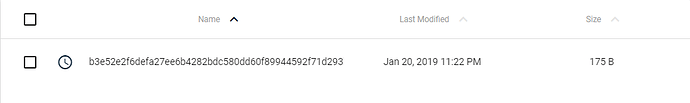
 .
.