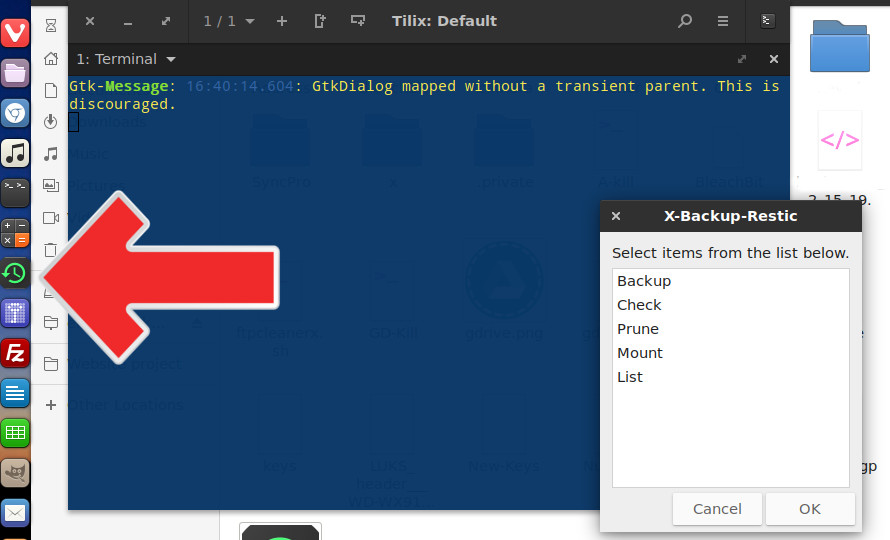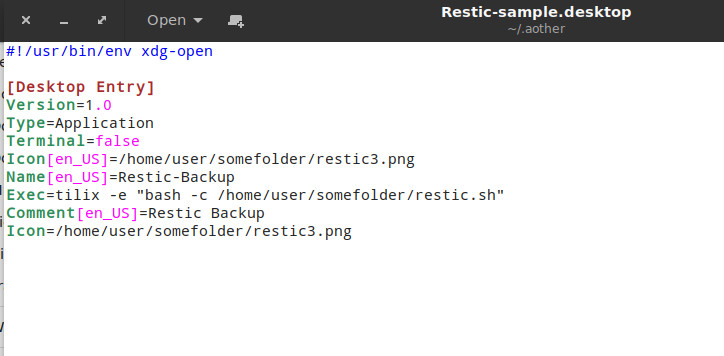Just started with Restic and really like it. I have created a desktop launcher that calls a script with Zenity as a quasi gui to speed up typing.
sample script that gets called by a desktop launcher
#!/bin/bash
# Remember, has its limitations and by no means perfect.
restic_PATH=/usr/bin
ask=`zenity --list --title="Backup-Restic" --column="0" "Backup" "Check" "Prune" "Mount" "List" --width=100 --height=300 --hide-header`
if [ "$ask" == "Backup" ]; then
restic -r /home/user/someplace backup ~/Documents --password-file=/home/user/otherfile/.restic.txt
fi
if [ "$ask" == "Check" ]; then
restic -r /home/user/someplace check --read-data --password-file=/home/user/otherfile/.restic.txt
fi
if [ "$ask" == "Prune" ]; then
restic -r /home/user/someplace forget --keep-last 3 --prune --password-file=/home/user/otherfile/.restic.txt
fi
if [ "$ask" == "Mount" ]; then
restic -r /home/user/someplace mount /home/user/someplace_else --password-file=/home/user/otherfile/.restic.txt
fi
if [ "$ask" == "List" ; then
restic -r /home/user/someplace snapshots --password-file=/home/user/otherfile/.restic.txt
fi
/bin/bash
exit 0
Thought this might help someone interested in doing the same thing.
Thanks much for this program, it is great!
Regards,
E