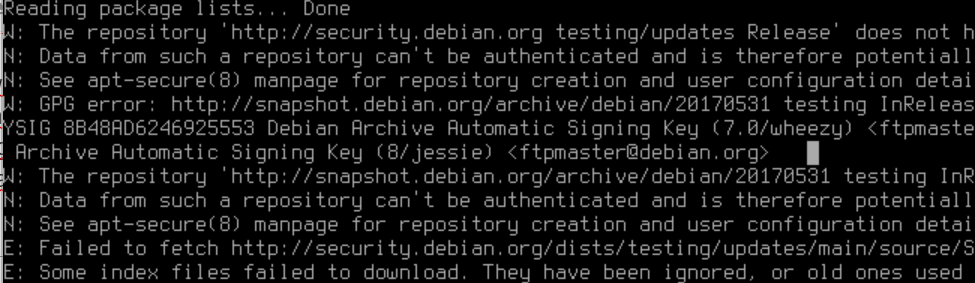Hello @MichaelEischer,
I figured out a way to solve that. I booted from a newer version of GRML which then worked.
After solving a few other problems, I am standing in front of my (hopefully) last problem, the automatic backup.
By now I put the Crontab Value as following.
*/5 * * * * /usr/bin/restic backup --force --exclude={/dev,/media,/mnt,/proc,/run,/sys,/tmp,/var/tmp} / >> /var/log/syslog 2>&1
I added --force after I always got the Error “using parent snapshot …”
Now, I get “no parent snapshot found, will read all files”. Which seems like it should run. I wait a few minutes, but when I check restic snapshots, I do not get any new snapshot from the Cron Backup.
All the Environmental Strings are located in /etc/environment, and because the using parent snapshot could read the last made Snapshots ID the connection seems to work.
Do you have any idea on this last bit?
Many regards,
Lukas
** The connection works. It uses the parent snapshot.
Cron-Log
Load(<lock/b699f83434>, 0, 0) returned error, retrying after 7.649837917s: The specified key does not exist.
Load(<lock/b699f83434>, 0, 0) returned error, retrying after 15.394871241s: The specified key does not exist.
using parent snapshot dedc30df
error: read /proc/1/attr/apparmor/exec: invalid argument
error: read /proc/1/attr/apparmor/prev: invalid argument
error: read /proc/1/attr/exec: invalid argument
error: read /proc/1/attr/fscreate: invalid argument
error: read /proc/1/attr/keycreate: invalid argument
error: read /proc/1/attr/prev: invalid argument
error: read /proc/1/attr/smack/current: invalid argument
error: read /proc/1/attr/sockcreate: invalid argument
error: read /proc/1/task/1/attr/smack/current: invalid argument
error: read /proc/1/task/1/attr/apparmor/exec: invalid argument
error: read /proc/1/task/1/attr/apparmor/prev: invalid argument
error: read /proc/1/task/1/attr/exec: invalid argument
error: read /proc/1/task/1/attr/fscreate: invalid argument
error: read /proc/1/task/1/attr/keycreate: invalid argument
error: read /proc/1/task/1/attr/prev: invalid argument
error: read /proc/1/task/1/attr/sockcreate: invalid argument
Even though proc is excluded. It does not make any sense for me.