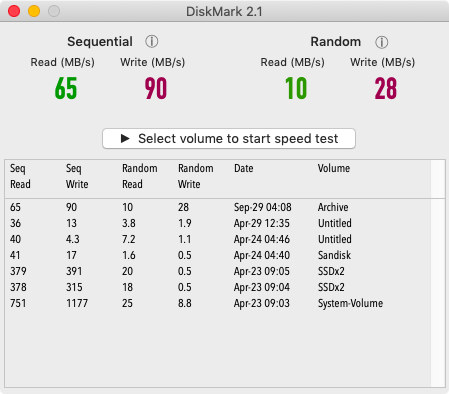Whoops, missed that. That’s what happens when I reply to posts at 3am lol. Yeah, I think PMR 2.5" drives top out at 2TB right now. I’ve got a 5TB Seagate 2.5" SMR drive and while I love it, restic is indeed very slow on it. It was way worse when I had it as exFAT, and is much more manageable now that it’s in APFS. APFS was designed for flash, and in my opinion compliments SMR very nicely. Others might warn you to be wary of using such new technologies together at such an early stage, but eh, it’s just a backup drive for me, and it really does increase performance. But that’s on a Mac…
And it depends on the check / restore performance! How long has the drive had to flush the cache? Are you restoring to the drive itself? Also, unfortunately, fragmentation is just going to happen on these drives. Lots of little files are going to be scattered all over the platter according to the controller’s whims. Defrags will NOT fix it, because the layout the software sees is not the TRUE layout on the drive, just what the controller wants the OS to see (controlling, isn’t it? lol). So the OS will get everything nice and “aligned” - and the controller has actually spread everything out even MORE and made things worse (hence why you don’t want to defrag).
Restic purges on SMR could, over time, be kind of costly in performance, I’d assume. No hard data on that, but it makes sense.
An explanation from Backblaze:
“This type of drive overlaps recording tracks to store data at a lower cost than PMR technology. The downside occurs when data is deleted and that space is reused. If existing data overlaps the space you want to reuse, this can mean delays in writing the new data. These drives are great for archive storage (write once, read many) use cases, but if your files turn over with some regularity, stick with PMR drives.” Source
For whatever it’s worth, you are certainly not alone. If you stick to mostly backups, and very little pruning, it’ll serve you well. I’d wait 'til it’s near 80% capacity and then do a very drastic prune, instead of pruning more frequently. That should cut down on some of the mess. But SMR drives are just slow. Upside? Lots of space. Think of it more like a WORM (write once, read many) drive, and you’ll be happier with your purchase. Or something like Amazon’s Glacier Deep Archive - SMR is best for “cold storage”. It’s the deletions and modifications that will be most costly (likely causing severe fragmentation, and impacting read performance as well).
TL;DR what seems to be rather simple operations, are in fact very complex operations on SMR drives:
Regular hard drive:
- Wait for platter to rotate and seek head to first target sector in track
- Write three sectors in direct succession
SMR hard drive:
- Wait for platter to rotate and seek head to target track + 1
- Read three sectors in direct succession, store in cache
- Wait for platter to rotate and seek head to target track + 2
- Read three sectors in direct succession, store in cache
- Wait for platter to rotate and seek head to target track + n
- Read three sectors in direct succession, store in cache
- (Repeat until we hit end of medium* or band)
- Seek head to target track
- Write original three sectors
- Wait for platter to rotate and seek head to target track + 1
- Rewrite three previously stored sectors, recalled from cache
- Wait for platter to rotate and seek head to target track + 2
- Rewrite three previously stored sectors, recalled from cache
- Wait for platter to rotate and seek head to target track + n
- Rewrite three previously stored sectors, recalled from cache
- (Repeat until we hit end of medium* or band)
Source