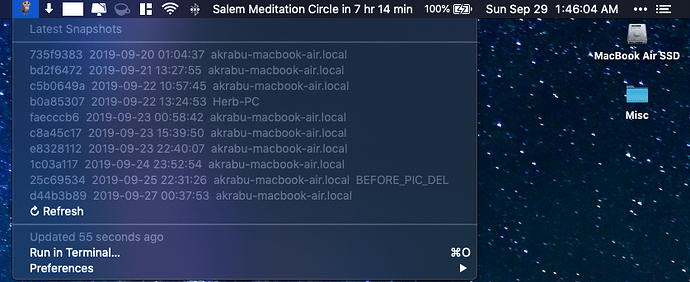So I wrote a thing for Mac users. I haven’t added it to the BitBar GitHub yet, but I thought I’d give you guys a sneak peak.
export B2_ACCOUNT_ID=
export B2_ACCOUNT_KEY=
export RESTIC_REPOSITORY=
export RESTIC_PASSWORD=echo “
”
echo “—”
echo “Latest Snapshots”
echo “—”
usr/local/bin/restic snapshots -c | grep “:” | tail
echo “↻ Refresh| terminal=false refresh=true”
It’s just an easy way to see your last 10 snapshots. You can manually refresh in the menu, or wait 6 hours and it will do it automatically. You can change the time in the filename to anything you’d like (yep, that’s how it works). For instance:
- restic-snapshots.10s.sh - ten seconds
- restic-snapshots.1m.sh - one minute
- restic-snapshots.2h.sh - two hours
- restic-snapshots.1d.sh - a day
Install BitBar, go to Preferences, then Open Plugin Folder, decompress this script into the folder, and add your exports to the top of the script. ![]()
Enjoy!