@Nev Thank you very much for your replies and test results.
I try to reply to your questions as follows, I’m sorry for long answer:
1.) In this Manjaro 21.1 Gnome installation the keyboard layout, please see below;
This command [ nano /etc/default/keyboard ] gives this info about the keyboard layout:
# KEYBOARD CONFIGURATION FILE
# Consult the keyboard(5) manual page.
XKBMODEL=“pc105”
XKBLAYOUT=“fi”
XKBVARIANT=“nodeadkeys”
XKBOPTIONS=""
BACKSPACE=“guess”
Command [ localectl status ] gives this info about the keyboard layout:
System Locale: LANG=fi_FI.UTF-8
VC Keymap: fi
X11 Layout: fi
X11 Variant: nodeadkeys
Keyboard model installed from Manjaro OS installer is Generic 105-key using Finnish classic keyboard layout without empty places (and it includes also these 3 letters used in Finnish and Swedish languages: ä = a umlaut and ö= o umlaut, å = so called ’swedish O’). When running of rsync of cp or other terminal controlled applications I have used straight quotation marks ( ’ and ’’ ) which to - my understanding - are the same as shown in box ’Finnish / Standard’ in Wikipedia article you referred to. In my previous restic testings I used these same straight quotation marks. Enclosed snapshot with text showing the place of of the key for single quotation mark.
2.) Now comes the interesting part re correct name of source directory:
After my today’s 1st reply I started to run restic commands with real work directories using the findings of my previous reply about double quotation marks. However, for some reason, it came out now, that double quotation marks are not accepted, instead single quotation marks as well as one space in the middle of the source directory name is accepted, i.e. now the the same result as you got also, i.e:
/ restic -r /run/media/user/My10/srv1/restic-repo1 backup /run/media/user/500Gt/‘A. Works’
enter password for repository:
repository d5923059 opened successfully, password is correct
no parent snapshot found, will read all files
Files: 4426 new, 0 changed, 0 unmodified
Dirs: 925 new, 0 changed, 0 unmodified
Added to the repo: 2.084 GiB
processed 4426 files, 2.980 GiB in 3:09
snapshot 1b84aaba saved
/  3m 49s
3m 49s
Note: In this OS when quotation marks around source directory name are given correctly in the command line, the directory name in question becomes yellow including the quotation marks.
It came to mind that, it could be very handy to have possibility for DRY RUN in restic before executing the actual backup command run, i.e. similar to -n flag in the rsync -aunv command. Then it would be easy to edit your command line to become correct and executable. I did not find DRY RUN flag in Manual.
(FYI only: This original backup of almost 3 Gb was was created in 3m49s; original backup of the same directory with rsync -auv command it took 2m7s and and with the cp -a command it took 1m3s.)
Mounting / u-mounting of this repo1 to / from /tmp/restic-repo was also successful:
/tmp cd … 
/ restic -r /run/media/user/My10/srv1/restic-repo1 mount /tmp/restic-mount
enter password for repository:
repository d5923059 opened successfully, password is correct
Now serving the repository at /tmp/restic-mount
When finished, quit with Ctrl-c or umount the mountpoint.
signal interrupt received, cleaning up
/ INT ✘ 1h 2m 59s
So, wrapping up: I shall use on single quotation marks and space in the source directory names. In case the command says something about missing directory, I shall not copy-paste the previous command, but delete previous quotations marks and insert manually new ones in terminal. In case problems shall appear, I’ll try come back to this question.

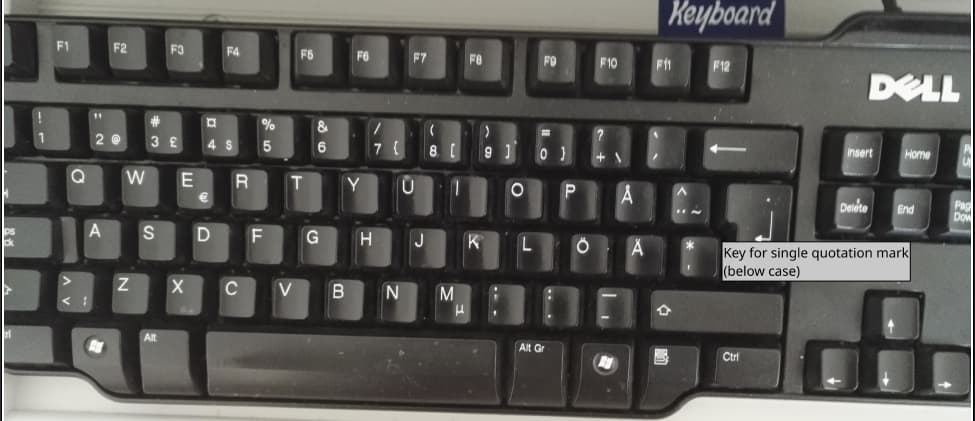
 3m 49s
3m 49s