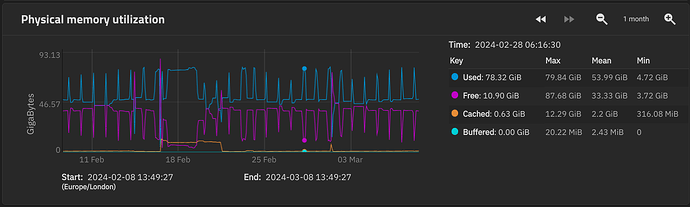Testing restore time. I thought this may be of interest to anyone planning on being as silly as me with the repo size:
Output from stats command
restic -r $REPO stats
repository 4102d52f opened (version 2, compression level auto)
found 1 old cache directories in /root/.cache/restic, run `restic cache --cleanup` to remove them
[5:05] 100.00% 2238 / 2238 index files loaded
scanning...
Stats in restore-size mode:
Snapshots processed: 300
Total File Count: 13852083
Total Size: 6274.993 TiB
Mount and Fuser Restore:
Mount time using “restic -r $REPO mount /tmp/restore” was 4:53.
Doing “ls” in /tmp/restore for the first time took just over 5 minutes to display, but then was immediately cached and useable. I could move around the repo freely.
“rsync --progress ./testfile19GB /tmp/” has a sustained 65MB a sec speed. It did fluctuate slightly up and down but restored in approximately 6 minutes.
Ctrl+c to umount was instant.
Restore from command line:
restic -r $REPO restore c0ce1019 --target /tmp/ --include "/mnt/Data/MASTERS/COMPANY/DIRNAME/testfile19GB"
repository 4102d52f opened (version 2, compression level auto)
found 1 old cache directories in /root/.cache/restic, run `restic cache --cleanup` to remove them
[4:44] 100.00% 2238 / 2238 index files loaded
restoring <Snapshot c0ce1019 of [/mnt/Data/MASTERS/COMPANY] at 2024-02-15 05:26:52.146040501 +0000 UTC by root@MastersNAS1> to /tmp/
Summary: Restored 6 / 1 files/dirs. (18.299 GiB / 18.299 GiB) in 1:46
Command line restore shaves off a straight 4 minutes in this test.
8 Likes
We’ve hit the first of the month when my script runs checks and prunes. Since I’m trying to keep you guys with plenty of stats and data on your amazing product (Restic is absolutely amazing!), here’s some output from the log:
Applying Policy: keep daily snapshots within 7d, weekly snapshots within 1m, monthly snapshots within 1y, yearly snapshots within 75y
snapshots for (host [MastersNAS1], paths [/mnt/Data/MASTERS/):
20 snapshots removed
***Truncated due to doing this for 8 top level directories with similar output***
removed <snapshot/5de5eb2550>
removed <snapshot/99922fb73c>
removed <snapshot/6ba5c93c63>
removed <snapshot/8c6d734fea>
removed <snapshot/96a023376e>
removed <snapshot/f20e9b5bc6>
removed <snapshot/174bc96c72>
removed <snapshot/8cf5981371>
removed <snapshot/cf3bb35a74>
***Truncated due to doing this for 8 top level directories with similar output***
[0:03] 100.00% 293 / 293 files deleted
loading indexes...
loading all snapshots...
finding data that is still in use for 177 snapshots
[7:25] 100.00% 177 / 177 snapshots
searching used packs...
collecting packs for deletion and repacking
[40:55] 100.00% 11101245 / 11101245 packs processed
used: 333847436 blobs / 219.675 TiB
unused: 3085 blobs / 1.780 GiB
total: 333850521 blobs / 219.676 TiB
unused size: 0.00% of total size
to repack: 5131 blobs / 2.360 GiB
this removes: 2350 blobs / 665.903 MiB
to delete: 500 blobs / 817.868 MiB
total prune: 2850 blobs / 1.449 GiB
remaining: 333847671 blobs / 219.675 TiB
unused size after prune: 338.855 MiB (0.00% of remaining size)
totally used packs: 11101191
partly used packs: 35
unused packs: 19
to keep: 11101165 packs
to repack: 61 packs
to delete: 19 packs
repacking packs
[4:03] 100.00% 61 / 61 packs repacked
rebuilding index
[3:14] 100.00% 11101253 / 11101253 packs processed
deleting obsolete index files
removed <index/ad5fdf3594>
removed <index/94aace2a31>
removed <index/826ff39cd2>
removed <index/2c288856be>
removed <index/7677f68192>
***Truncated due to doing this for 8 top level directories with similar output***
removed <index/b26138d275>
[1:00] 100.00% 2308 / 2308 files deleted
removed <data/b436116b96>
removed <data/782f95b2c6>
[0:02] 100.00% 80 / 80 files deleted
done
using temporary cache in /tmp/restic-check-cache-2222389487
create exclusive lock for repository
load indexes
check all packs
check snapshots, trees and blobs
[16:04] 100.00% 177 / 177 snapshots
no errors were found
Next up is to add the random check daily as posted in my other thread.
Also, how’s the policy? There will be little change to these files, it’s more about safe keeping them.
2 Likes
Do you keep an eye on RAM usage? What is needed?
Best I have is this chart:
I think you can see when Restic runs 
The rest of the day the unit has it’s feet up, however, I’m about to implement the daily testing of the backups so this chart will not be so pure going forward.
1 Like