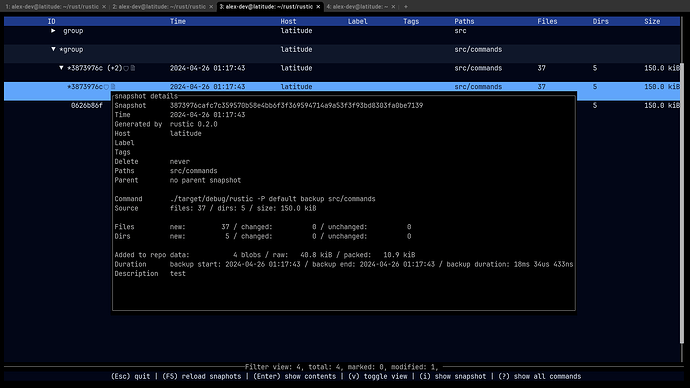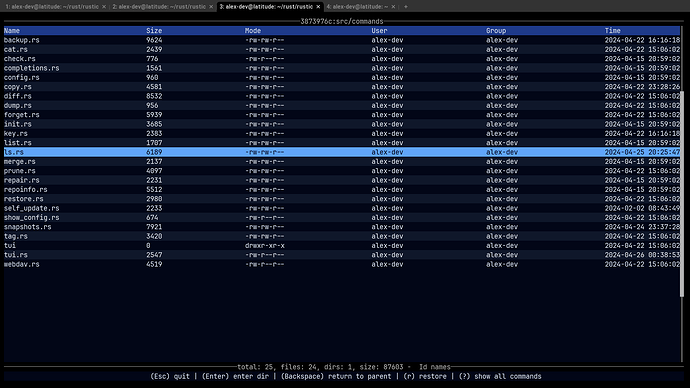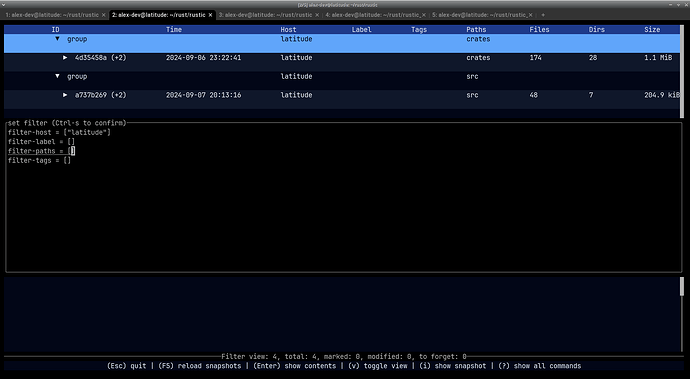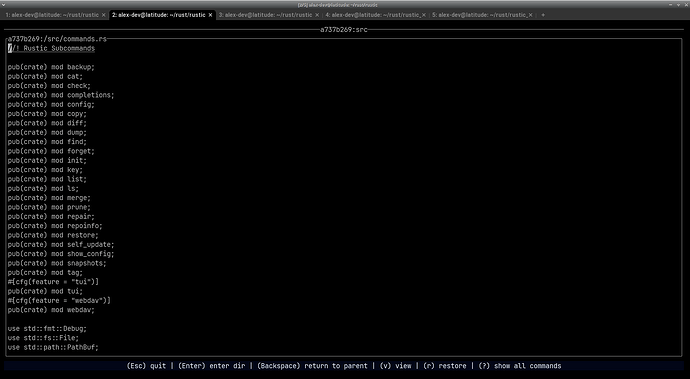Thanks for your feedback! I updated the backend section to be more precise about what is built-in and what needs extra external tools.
rustic 0.8.0 has been released.
Changes which might be interesting are:
- rustic now has an interactive mode for showing/managing snapshots and starting a restore, run
rustic snapshots -ito test it out. - the
findcommand has been added. Note that this command features the possibility to search for an exact path and therefore allows to show the history (i.e. all changes) of some given file. - The enhancements of restic 0.17.0 all work with this rustic version.
For a more detailed release information, see rustic v0.8.0 · rustic-rs/rustic · Discussion #1203 · GitHub
rustic 0.8.1 has been released.
This version fixes some bugs and adds few new features about shell completion and in interactive mode.
For more details, see rustic v0.8.1 · rustic-rs/rustic · Discussion #1232 · GitHub
Hi!
I just wanted to advertise the new TUI (text user interface) to browse and restore from a repository which is in fact part of rustic 0.8.0 and can be started by running rustic snapshots -i.
Some impressions:
Snapshots view:
From this snapshots view, you can also do modifications on selected snapshots like forgetting them or modifying tags.
Tree view:
From this tree view, you can start a restore to restore sub-trees or files.
Note that this TUI is in an early development, feedback is very welcome!
Also note that it completely depends on the rustic ecosystem - no restic is needed or used (also rustic has to be blamed for all bugs ![]() ).
).
Just wanted to add, that the new version 0.8.1 added two features:
customizable Filter
You can modify the used filter to filter snapshots by various criteria. Note that you can use “v” to switch between all snapshots, filtered snapshots and marked snapshot (if there are marked ones):
file view
small (<1MiB) text files can now be viewed directly from the tree view using “v”:
I’ve merged the TUI topic (nice looking, by the way!) into the rustic thread, since it’s a part/feature of rustic, would like to keep these updates/changes together in the same thread.
rustic 0.9.0 has been released.
Changes which might be interesting include:
- Added the option
stdin-commandtobackupwhich runs a command and uses its output as stdin. Note this can also be specified in the config profiles. - Added the option
--only-identicalfordiffto allow for bitrot check based on - use
target(rustic) profiles for thecopycommand - reduced memory usage of restore
Note: There are breaking changes that need adaptions of the configuration profile that you can read about here: Breaking Changes - rustic user documentation
For a more detailed release information, see
rustic 0.9.1 has been released.
Changes which might be interesting include:
- New snapshot filters have been added to select snapshots by exact pathlist, exact taglist, by date/time or by size. These filters can be used for all commands respecting filters including the interactive mode.
checknow supports to only check selected snapshots (e.g.rustic check latest). Also--read-data-subsetand warming up of packs before checking them (for hot/cold repositories) has been added.- The new command
rustic docshas been added to directly access the online docu.
For a more detailed release information, see rustic v0.9.1 · rustic-rs/rustic · Discussion #1290 · GitHub
rustic 0.9.2 and 0.9.3 (please use this, it fixed a bug in 0.9.2) has been released. As you might have noticed, we have automated the release process which allows us to release quite fast.
The new releases features:
- Hooks can now be defined in the config profile files which allow to call commands before/after rustic commands or specific backup runs. Error handling of and via hooks is also supported.
- A docker image is now automatically created for releases.
See also rustic v0.9.2 / v0.9.3 · rustic-rs/rustic · Discussion #1310 · GitHub
rustic 0.9.4 has been released.
Besides some bugfixes, this release added the following features:
dumpis now possible to produce a.tarfile when dumping dirs.check --read-data-subsetnow supports convenient names forn/m, e.g.daily/month. Kudos for @damoclark for the inspiration in Friendlier --read-data-subset checks
See also rustic v0.9.4 · rustic-rs/rustic · Discussion #1338 · GitHub
rustic 0.9.5 has been released.
Changes which might be interesting are:
- a bug in
webdavhas been fixed;webdavnow works with all storage backends. mounthas been added for the linux version of rustic.dumpnow supports to write.tgzand.zipand direct writes to a file (self-detecting the output format).- error message have been improved. This should allow users to better find the root cause in case of errors.
- new option
filter-jqallows to usejqstyle filtering. Note: this works for all commands using the filter includingforgetand the interactive mode (snapshots -i).
See also rustic 0.9.5 - Discussion.
The comparison between restic and rustic has also been updated. Please report (or propose a change) if you think that things are not depicted correctly or missing! Thanks a lot!
rustic 0.10.0 has been released.
Interesting changes are:
- rustic now supports to customize chunking parameters (min/max/avg chunk size) and also fixed-size-chunking, i.e. it implements what I proposed in Add and describe more chunking options in design document by aawsome · Pull Request #5470 · restic/restic · GitHub . Fixed-size-chunking does not only prevent any “chunking attacks” but also increases backup-speed a lot for large file(s) (as the chunker is typically the bottleneck in this case).
- rustic now has telemetry support (for the
backupcommand) - rustic’s interactive mode now supports to diff two snapshots and also can collect summary information for (sub)-trees. This can help to answer questions like "Which files are responsible for the repo size growth?”
For more details see also rustic v0.10.0 · rustic-rs/rustic · Discussion #1557 · GitHub or the comparison between restic and rustic for an overview of rustic’s features.
rustic 0.10.3 has been released (and .1, .2 in-between ![]() )
)
Interesting changes after 0.10.0 are:
- The syntax
latest~Nhas been introduced to access Nth-latest snapshots filter-lasthas been added to filter out N last snapshots- Support for env variables in the config profiles has been added
- Added the ability to compute and show summaries in the interactive
snapshots,lsanddiffview. This helps to answer questions like How to check deduplication across sources? - Some minor bugs have been fixed.
See Releases · rustic-rs/rustic · GitHub for more details!